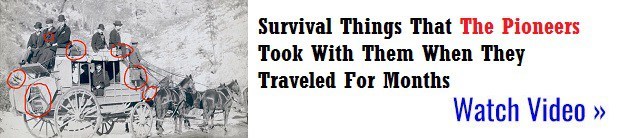Overview
Are you looking for a walkie-talkie phone with a massive range and various network connectivity options? KSUN ZL50 may seem like the ideal option, but don’t be fooled by the features mentioned in the description. This walkie-talkie leaves much to be desired.
Description of KSUN ZL50
KSUN ZL50 is a walkie-talkie phone that advertises, among its features, support for the Zello platform, 1000 miles long-range coverage, and compatibility with 3G/4G SIM cards. There’s a handheld microphone included in the package that you can use to connect with your friends while driving. It also comes with a 100% satisfaction assurance.
Features of KSUN ZL50
KSUN ZL50 boasts a range of features that might entice buyers, but don’t be fooled. Despite being advertised as having crystal clear comms, setting up this walkie-talkie is a nightmare. Some users have complained that not all buttons on the mic work, and the cumbersome login process will make you regret ever buying this device.
Additionally, contrary to the promise of 1000 miles long-range coverage, you’ll be lucky to get a reliable connection beyond a few miles. There’s no limit to the talk range only when there is network coverage, which applies to all devices- this feature is not exclusive to KSUN ZL50.
Satisfaction Assurance
Although KSUN ZL50 comes with a 100% satisfaction assurance, it’s unlikely you will find anything to be satisfied about with this device. Even if you have any problems with it, their customer service is inadequate and largely unhelpful.
Save yourself the frustration and look for alternative walkie-talkies with better reliability, efficiency, and features.
WiFi and 4G Network
The KSUN ZL50 claims to be a great walkie talkie phone that can be connected via WiFi, Bluetooth, or 3G/4G network. However, the reality is quite different. The process of connecting this device via WiFi or 4G is so complicated that users find it frustrating and a waste of time.
How to Connect KSUN ZL50
Many users report that signing up or signing in to this device is a “pain in the ass.” The process of setting up an account and a channel is so complicated, it takes a lot of time and patience. The device comes with many buttons and advanced features, but none of it makes sense to the user.
The manufacturer recommends setting up the account and channel on your phone first before logging in with the unit. This extra step only adds to the confusion and does not save time for the user.
Advantages of WiFi and 4G Network
If you are lucky enough to get the KSUN ZL50 connected via WiFi or 4G, you may find some advantages. The device claims to have no limit to the talk range, and if there is a network available, you can talk to anyone in your whole country. Moreover, this walkie talkie phone supports the Zello platform, which means you can make private calls and group calls efficiently.
While the WiFi and 4G network features may sound impressive, the device is so complicated to set up that users may not bother to use it. The manufacturer could improve the user experience by simplifying the setup process and providing proper instructions. Until then, it’s not worth the trouble.

Zello Walkie Talkie
Zello Platform Explained
The KSUN ZL50 walkie-talkie boasts of being compatible with the Zello platform. However, don’t be fooled by this feature. The setup process is a nightmare! Even with a TELLO sim card, signing up or logging in is a total pain in the ass. The frustration and time spent to get it to work may have you regretting the purchase.
Private and Group Calls
After a painstaking setup process, you may try to use the device for its primary function- communication. While it is true that the Zello platform enables you to create groups and engage in private calls, it doesn’t work efficiently. Not all the buttons on the microphone work, and the ones that do only allow communication through the main PTT button. So much for the convenience of being able to call a person or a group and effortlessly communicate.
Efficiency of Communication
The Zello walkie talkie is supposed to make communication more efficient. Unfortunately, it does the exact opposite. When it does eventually connect, the crystal-clear comms, as described by a US-based reviewer, may be drowned out by frustration and disappointment. With so much time spent navigating the poorly designed UI and figuring out which buttons work, communicating effectively becomes a daunting task.
In conclusion, the KSUN ZL50 walkie-talkie may offer a vast talk range and claim to work with the Zello platform with its private and group call features. Still, the lack of efficiency in its communication process stifles any benefit that the device could have offered. This device may be suitable for tech-savvy users willing to endure the long setup process and complicated use but for those seeking a quick and efficient communication tool, this device is not recommended.
Walkie Talkies Long Range 1000 Miles
The KSUN ZL50 boasts a long-range capability of over 1000 miles, making it an ideal communication device for those who need to communicate over long distances. However, the reality of the device does not match up to the hype.
Range Coverage Explained
First, let’s discuss the range coverage of the device. The range of this device is dependent on the network used. If you are using the 3G/4G network, the range is limited to the coverage area of the service provider. Additionally, the range of the ZL50 is affected by the terrain, obstacles, and other environmental factors.
Limitless Talk Range
While the product description claims that there is no limit to the talk range when there is a network available, this is simply not true. As we mentioned earlier, the range is limited by various factors, and in reality, the device’s range is far less than advertised.
Network Capabilities
The device can be connected to the Zello platform via WiFi, Bluetooth, and a 3G/4G network, allowing users to make private and group calls. However, the setup process can be quite challenging, and not all of the buttons on the handheld microphone work correctly.
Overall, the false advertising about the unlimited talk range and the device’s complicated setup process make the KSUN ZL50 a poor choice for anyone looking for a reliable communication device. It is not worth the frustration and effort of troubleshooting the issues that come with this device.
Handheld Microphone
The handheld microphone that comes with the KSUN ZL50 is a basic accessory with a push-to-talk (PTT) button. While it is advertised as a convenient way to communicate with your friends while you drive, the reality is that the functionality of this feature is questionable.
PTT Button Usage
Many users have reported that only the main PTT button functions, leaving the other buttons non-functional. This is a major issue, especially since the microphone is a crucial component to the communication system. The fact that the other buttons do not work can create confusion and frustration, making the product difficult to use.
Connectivity with Walkie Talkies
Another issue with the handheld microphone is its connectivity with the walkie-talkie system. KSUN ZL50 claims to offer crystal-clear communication with its walkie-talkie system, but the microphone does not live up to that promise. The poor connectivity of this accessory often results in muffled and distorted sound. This problem can make it difficult to hear what the other person is saying, which can undermine the entire communication process.
Tips and Tricks
KSUN ZL50 advises users to set up their account and channel on their phone before logging in with the unit. This step can help alleviate some of the frustration associated with setting up the device. It is also recommended that users keep their login information short as they have to scroll through the keypad to type. These tips can be helpful when setting up the device, but they do not address the issues with the handheld microphone.
Overall, the handheld microphone that comes with the KSUN ZL50 is a subpar accessory that underperforms in almost every aspect. The non-functional buttons and poor connectivity make the communication process frustrating and often unintelligible. It is recommended that users explore other handheld microphone options for more reliable and efficient communication.

Setup
If you’re looking for a frustrating and confusing setup experience, look no further than the KSUN ZL50. It’s almost as if the manufacturers wanted to make setting up this walkie talkie as difficult as possible.
Patience Required
First off, don’t expect to have this thing up and running in just a few minutes. You’re going to need some serious patience to get everything working properly. It’s not uncommon to spend hours trying to figure out how to properly connect to WiFi, Bluetooth, and 3G/4G networks. Plus, there are numerous different apps and platforms you need to navigate to start using the walkie talkie as intended.
Tips for Easy Setup
One tip that some users recommend is to set up the walkie talkie on your phone before attempting to use it on the actual device. This can involve creating an account, setting up channels, and making any necessary connections to WiFi and your phone’s network. Once you have everything set up on your phone, logging in on the walkie talkie itself should be a bit easier. Another piece of advice is to keep your login information as short as possible, as the keypad on the device isn’t exactly user-friendly.
Troubleshooting Advice
If you’re having trouble getting your KSUN ZL50 set up, you’re not alone. Many users have reported issues with buttons on the microphone not working or the device not properly connecting to networks. Before throwing in the towel, consider reaching out to the manufacturer for assistance. They do offer a 1 year money-back or replacement guarantee, so it behooves them to try and help you solve any issues you’re having. That being said, don’t expect lightning-fast responses or particularly helpful advice. Overall, the setup process for the KSUN ZL50 is a major pain, and should factor into your decision of whether or not to purchase this product.
Functionality
Explore all Buttons and Features
The KSUN ZL50 may boast a range of 1000 miles, but what good is that if it takes a thousand miles worth of hard work just to figure out how to use the damn thing? The buttons are confusing, not all of them work, and even after hours of fiddling with it, setting up this walkie talkie is still an absolute nightmare.
Possible Uses for KSUN ZL50
Once you’ve finally gotten it set up, the KSUN ZL50 can be used as a walkie talkie or as a mobile radio in your car. It does connect via WiFi and 4G network, so it’s easy to stay in touch as long as you have a good connection. It also supports the popular Zello Walkie Talkie app, which makes communication more efficient when you’re in a group.
Pros and Cons
The main pro for the KSUN ZL50 is its long-range capability, but that’s about it. The handheld microphone with PTT button is basic, and not all buttons work properly. It’s not easy to set up, and configuring it with a SIM card is a hassle. The setup process can take hours, so be prepared to dedicate some time to it.
Overall, it’s not worth the trouble. Don’t be fooled by the claims of long-range and efficient communication – the setup process for this product will leave you frustrated and angry. Save yourself the headache and look for alternatives.
Compatibility
The KSUN ZL50 claims to have compatibility with various SIM cards including 3G/4G networks, and TELLO SIM cards. However, the process of signing up or signing in with these SIM cards has proven to be a pain in the ass for many users.
Which SIM Cards are Compatible
While the product description states that the KSUN ZL50 is compatible with 3G/4G networks and TELLO SIM cards, users have reported issues getting the device to work with other SIM cards. Thus, it is essential that users check the compatibility of their SIM cards before purchasing the product.
Limitations and Advantages with Different SIM Cards
Once users have determined the compatibility of their SIM cards, they must also consider the limitations and advantages associated with each. For instance, while TELLO SIM cards seem to work effectively with the device, users have reported difficulties when setting up their accounts and channels. As an alternative option, some users have resorted to setting up accounts and channels on their phones before logging in with the unit.
Overall, the KSUN ZL50’s SIM card compatibility presents some drawbacks to its functionality. Users should consider the limitations and advantages of different SIM card options before making a purchase.
Customer Reviews
Review #1
Once you finally get the KSUN ZL50 setup correctly, it works. But, good luck getting to that point. The setup process is unnecessarily difficult, and understanding the buttons is a complete nightmare. Not to mention, not all of the buttons on the mic even work. What’s the point of having all these buttons if they don’t even function properly? And don’t get started on trying to set them up – the damn radio doesn’t even read the button being pushed. What a waste of time and money.
Review #2
This US based reviewer had a different experience with the KSUN ZL50. They found the comms to be crystal clear and had success using a Tello data only sim. However, they did caution future buyers to be patient during setup. Their recommendation is to set up your account and channel on your phone first, then login with the unit. And as an additional tip, keep your login info as short as possible because you have to scroll through the keypad to type.
Review #3
While this reviewer did find that the KSUN ZL50 worked with a TELLO sim card and was worth it, they weren’t too thrilled with the signup process. It was a complete pain in the ass, to say the least. Their advice is to set up the radio on your phone and then simply log in on the radio, because trust them when they say – it’s much easier that way.
FAQs
How do I connect KSUN ZL50 to WiFi/4G network?
Connecting KSUN ZL50 to WiFi/4G network is a pain in the ass! You’ll have to sign up or sign in, and it’s not an easy process. However, if you want to save yourself from this agony, it’s recommended to set up on your phone and log in using the car radio. Trust me, it’s much easier this way.
What is the range coverage of KSUN ZL50?
KSUN ZL50 claims to be a long-range walkie-talkie device with a range of more than 1000 miles. However, you should note that the range depends on the network coverage. If there is no network, you’ll lose the ability to talk to your group. That’s a bummer!
Is the PTT button the only one that works?
Unfortunately, not all of the buttons on the mic work. Only the main PTT button works. Despite trying to set them up, the radio doesn’t read the button being pushed.
What is the warranty and guarantee?
KSUN ZL50 offers a 1-year money-back or replacement guarantee if you have any problems with the radio. But given the difficulties in setting it up and the limited functionality of the mic, you might need that guarantee soon.
Does KSUN ZL50 support group calls?
Yes, KSUN ZL50 supports group calls. You can create a group, and members of the group can talk to each other, making communication more efficient. However, it would help if you first set up your account and channel on your phone, then log in with the unit, as it can be a challenge to set up and understand the buttons.